Citizens Bank Trial Deposits
Citizens Bank was leveling up its app functionality to allow users to add new deposits accounts from other banks. A critical step of this user journey is the trial deposits flow used to verify accounts. My design partner and I were tasked with building out this flow to make sure the instructions were useful and clear.
Before a user can start making deposits with a new account from outside of Citizens, they need to verify it by confirming trial deposits sent to that account. We designed a number of screens detailing the flow while also accounting for various states of progress and error scenarios.
After a user adds a deposit account, they'll see a banner on their home screen informing them that they need to verify it before it can be used. At this point, we don't know if the trial deposits have landed in their account.
If the user tries to leave the verification flow partway through, we created a modal encouraging them to finish. We created a second version for when the user only has one more verification attempt to add a sense of urgency.
(Leaving without submitting for verification does not count as an attempt, but we decided this was a good space to remind them if they only have one left since that information isn't readily available.)
In order to help the user complete verification, I mapped out inline error states to help them correct the amounts before submitting an attempt.
There are certain account types you can schedule deposits and transfers with before verification. We created a second error message to let users know that any scheduled transfers with this type of account will be cancelled.
RESULTS:
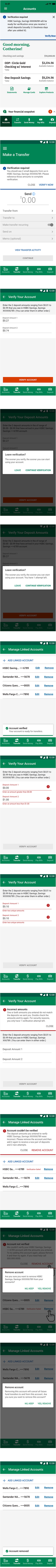
After two days, we know the deposits have landed. At this point, the design of the banner is made more prominent so the user knows there's an action to take.
If the amounts are correct, the user is landed on the Manage Linked Accounts page with a success toast. The account is ready!
If the user goes through both of their attempts, they have to remove the account and re-add it before they can try again. If this happens we land them on the Manage Linked Accounts page so they can re-add immediately.
Once the designs were complete, we ran a quick round of user testing. The majority of users found the flow intuitive and they understood the security reasons for needing trial deposits. From there the screens went into production and the rest of the mobile app deposit experience was able to go live.